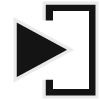The settings section provides you with the power to change a few things on the site. It is highly recommended to set up your settings before roaming around to make your visit more personalized and enjoyable. Setting up these settings is not required.
Site Settings

Light Theme
The light theme is the default display of the Cosmosdex website. This theme may help a user in reading large bodies of text if the dark theme is hard on the eyes. This setting is currently on. To turn it off click here. Changing the theme will not affect the way the [Fortuna] comic is displayed.

Dark Theme
The dark theme converts the entire Cosmosdex website to a lower brightness, replacing the white background with a near black one. The theme is meant to be easy on the eyes, especially at night. This theme is currently off. To turn it on click here. Changing the theme will not affect the way the [Fortuna] comic is displayed.
Comic Settings
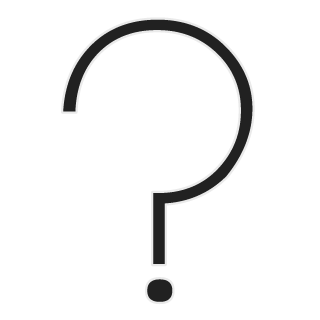
Fortuna Autosave
While reading [Fortuna] every user has the option to turn off or on autosave. Autosave dictates if the website checks what [Fortuna] page the user is on, and if it should save the page so when the user clicks "Read" or "Load Game" they will be whisked away to the page they were reading before. Note, when autosave is on it will autosave even if the user heads backward. This setting is currently off. To turn it on click here.
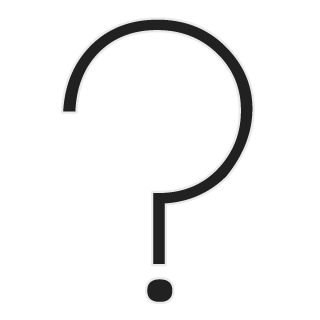
Skip Loadings
The skip loading setting dictates if mid-game loading screens are skipped. While loading screens that go to the main menu will stay, when this setting is on it will skip all other loading screens. This is a great setting if it feels like the loading screens and their text break immersion. This setting is currently on. To turn it off click here.